For people over the age of 60, the tech support scam was the most reported online fraud in 2021, increased by 51% since 2019.1
Part 1 in a 3-part Series on Scams
Scams are on the rise, and no one is immune. People of all ages and levels of financial experience have been and continue to be affected. The first step in protecting yourself from becoming a victim is to be aware of the types of scams and the telltale signs that they may have targeted you.
At Capital Advantage, protecting our client’s assets and data is of the highest priority. To help protect you and your loved ones from being scammed, we have created a 3-part series covering the most common types of scams our clients have encountered. By reviewing this information, maintaining best practices, and exercising caution in your phone and online activities, you are taking important steps towards protecting yourself.
What is a scam?
A scam is a dishonest or fraudulent scheme. In a typical scam, victims are convinced to send money or provide personal and financial information, believing it’s for a legitimate purpose or going to a trusted recipient. Communications from scammers can originate from almost any source—including mail, email, social media, telephone, text message, even computer pop-up messages—and are often made to appear as though they are from trustworthy parties.
Tech and Fraud Support Scams
Scammers often exploit your fears—fear of computer viruses and fear of hackers trying to steal your money or identity.
Some scammers pretend to be connected with well-known companies, such as Apple, Microsoft, or Amazon. Others claim to be employees of a familiar security software company, such as Norton or McAfee. Their storylines vary based on the company they’re pretending to be with, but the tactics are always similar.
Tech Support Scams
This scam typically starts when you respond to an unsolicited phone call or pop-up warning on your device (computer, mobile phone, etc.). The scammer will ask for remote access to your computer to fix a bogus problem with your device or run a fake test, which pretends to detect malware or viruses. After using this to scare you, they pressure you to pay for repairs, new software, and other products and services you don’t need. One of the most common fake pop-up messages is the “Your Antivirus Has Expired” scam—they claim your anti-virus subscription has expired and urges you to renew it.
In another variation, the scam involves a claim that you are due a refund for a canceled subscription service, one you likely do not recall signing up for. The scammer will request (and steal!) your credit card number, then use remote access to install actual malware that will continue stealing your information and funds long after the encounter.
Tech support scammers often use a “warning” message in a pop-up window that shows up on your computer screen. These fake messages will claim that you have an urgent problem (error, virus, suspicious activity, security issue, etc.) and gives you a phone number for a fraudulent support line to call .
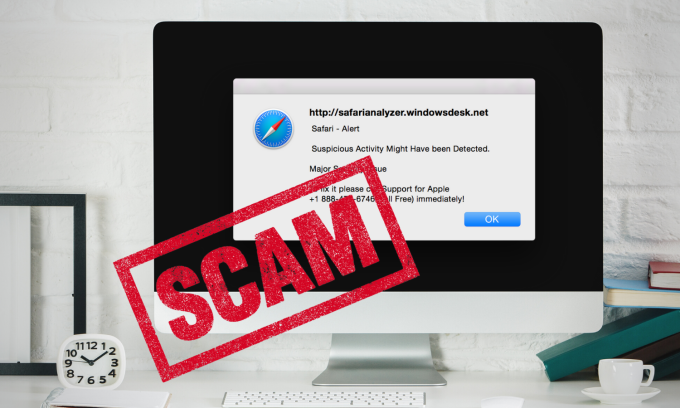
Fraud Support Scams
This “refund scam” typically starts with an unsolicited call or email claiming that a fraudulent charge was made in your account. Once you deny knowledge of the charge, the scammer claims that they can help you get a refund. They request access to your computer or phone and have you sign into your bank account to “deposit” the refund. Once you do, they may steal your money or convince you that they deposited too much money and that now you must pay them back—usually through wire, gift card, or cryptocurrency.
How to Protect Yourself
- Don’t give remote access to your computer or payment information to someone who contacts you unsolicited.
- Don’t rely on caller ID to determine if a caller is legitimate. Scammers use spoofing techniques to make it look like they’re calling from a legitimate number or company (PG&E and Comcast are common!). Don’t click links in a pop-up, not even to close the window! This could redirect you to a scam site or launch a “dialogue loop,” continually serving pop-up messages. Shut down your device and restart.
- Don’t buy security software from a company you don’t know. if the company name is unfamiliar, do an internet search to see if it has been linked to adware or scams.
- When you restart your browser or device after seeing a scam pop-up window, do not open previously closed sites if prompted to do so.
- Don’t give financial information to someone who calls a few days, weeks, or months after you’ve made a purchase and asks if you are satisfied. If they ask for your financial information, it’s a scam.
- Be especially wary if the requestor is pressing you to act quickly.
If you believe your device or financial information has been compromised, immediately request the assistance of a trusted friend or family member. If you are unable to reach someone quickly, contact the institution (bank, credit union, financial advisory, etc.) that you think may have been compromised. Capital Advantage is always available to help our clients if needed.
Sources:
Boom In Tech Support Fraud Targets Older Adults (forbes.com)
Phony “tech support” / “ransomware” popups and web pages – image (discussions.apple.com)


